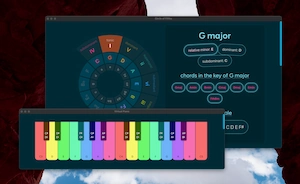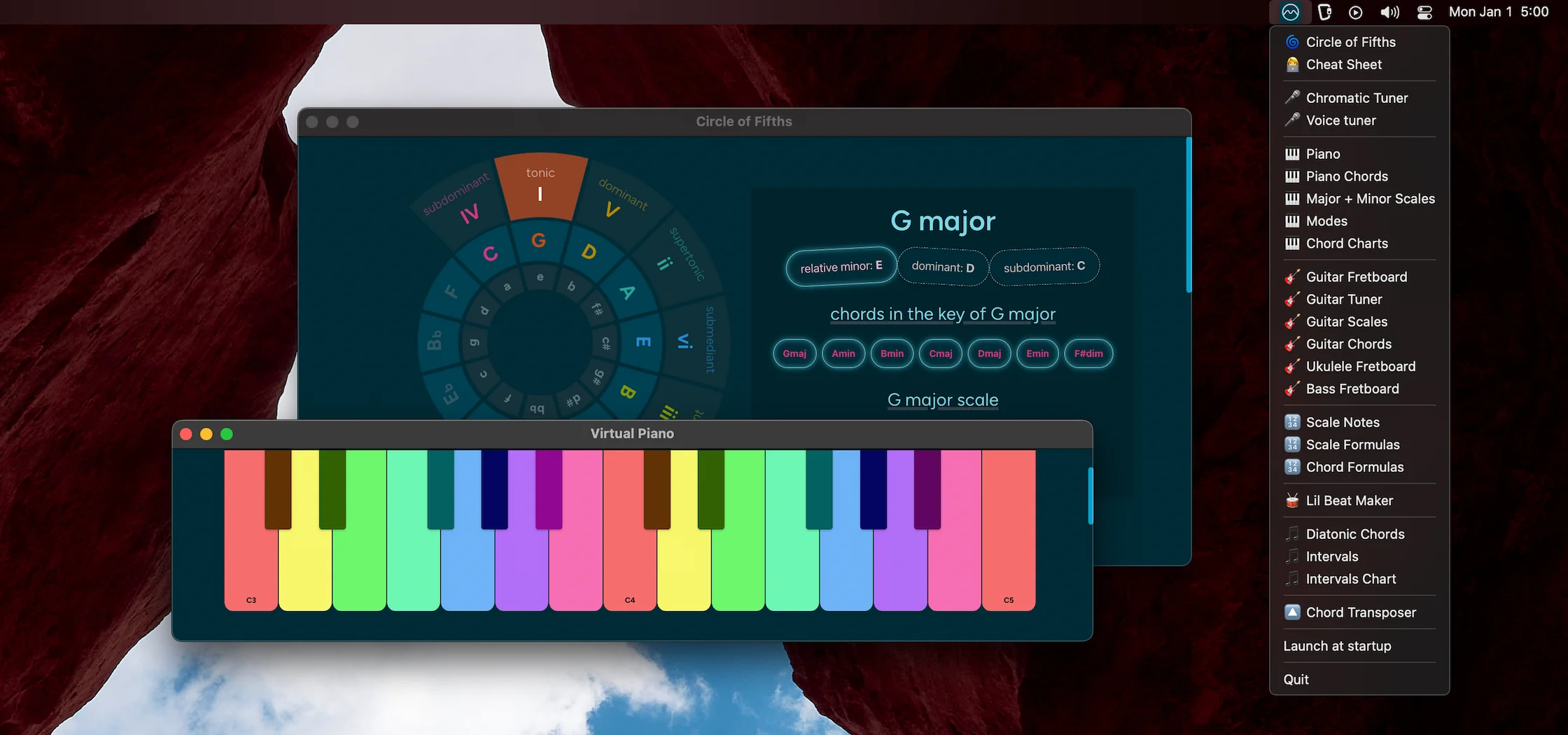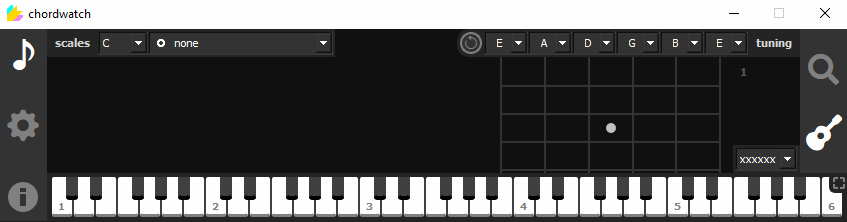Lil Beat Maker: Simple Online Drum Machine
🥁 Make beats online with this simple, fun and free 16-step drum machine. Each
large circle represents a drum sample:
kick,
snare, closed
hi-hat, high
tom
and
clap,
low-tom
or
snap
(depending on the selected drum kit).
Each circle within a large circle represents one step in the 16-step drum
sequence. Click on any of the steps to activate it. You can control the
velocity for each step.
When you come up with a drum groove you like, just download it as MIDI to then
import in your favorite music-making application.
You can also check out this
collection of drum patterns, this
breakdown of syncopation and this
paradiddle practice tool.
Drum Sounds:
About this online drum machine & beat maker
Most drum machines and drum sequencers are represented using a linear sequencing timeline, so for this little online beat maker I decided to changes things up a bit and create a 16-step drum sequencer that's also shown visually on a circular timeline. I'm hoping this will spark your creativity to come up with interesting drum sequences and beats.
Simply select the active steps out of 16 possible steps for the drum loop for each of the 5 drum samples: kick, snare, closed hi-hat, tom and another percussive elements like a clap, snap, cowbell or another tom, depending on the selected drum kit. Some of the available drum kits are meant to sound natural and acoustic, yet others are meant to sound more synthetic and electronic.
Click Play to start the sequence. You can control the master tempo (BPM) of the drum loop as well as the master volume in decibels. You can also tweak the velocity of each step to create interesting variations in your beats.
Tip: Use keys 1 through 9 on your keyboard to set the velocity of the selected step in increments of 10% between 10% and 90%.
This drum sequencer was inspired in part by 108 from Martin Wecke , another fun online beat-making app.
I hope this beat making app proves to be a lot of fun for you! ✨