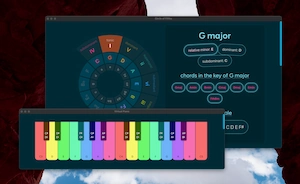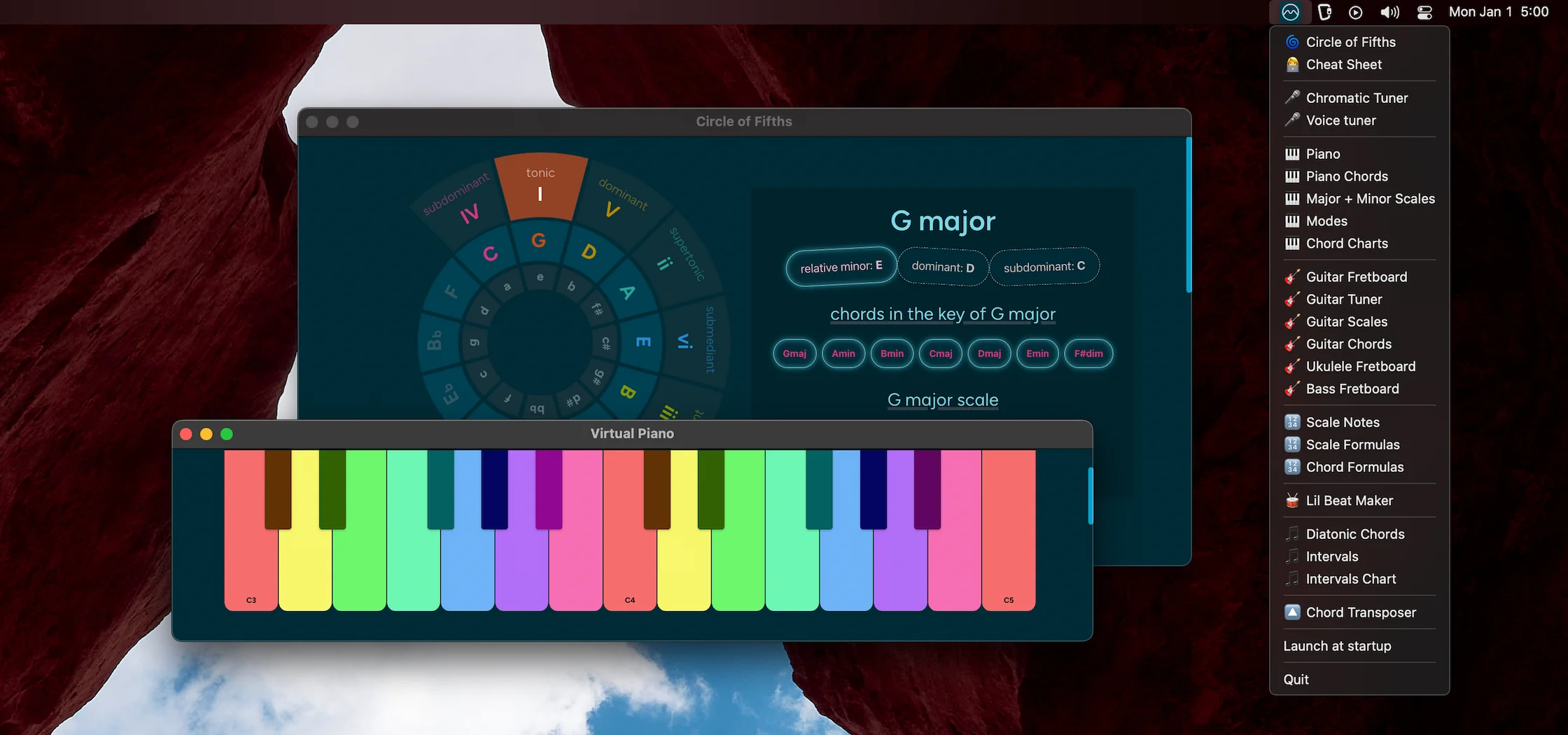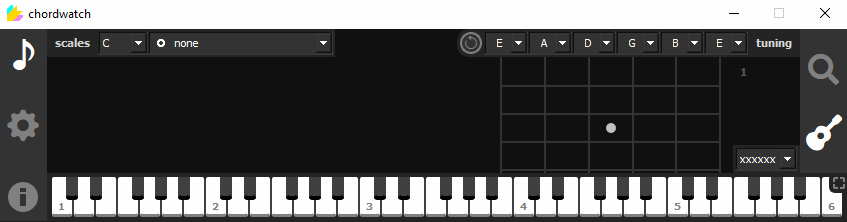Online Virtual Piano Keyboard with MIDI Functionality
🎹 A simple virtual piano keyboard to help you practice your piano/keyboard
skills online for free. Just connect a MIDI keyboard controller, refresh the
page so that the controller gets picked up, then click on your controller name
in the list of MIDI devices to activate it, and start playing. ✨
By default this virtual piano displays 25 keys for a range of C3 to C5, but
you can extend to a maximum range of C1-C7.
You may also be interested in checking out the
piano chord player and the
piano intervals tool.
⌨️ You can also play a full octave using a computer keyboard using the
number bar (keys from 1 to
=). The computer keyboard plays the following
octave:
Chord:
- C5
-
C♯
D♭ - D
-
D♯
E♭ - E
- F
-
F♯
G♭ - G
-
G♯
A♭ - A
-
A♯
B♭ - B
- C6
-
C♯
D♭ - D
-
D♯
E♭ - E
- F
-
F♯
G♭ - G
-
G♯
A♭ - A
-
A♯
B♭ - B
- C7
- C3
-
C♯
D♭ - D
-
D♯
E♭ - E
- F
-
F♯
G♭ - G
-
G♯
A♭ - A
-
A♯
B♭ - B
- C4
-
C♯
D♭ - D
-
D♯
E♭ - E
- F
-
F♯
G♭ - G
-
G♯
A♭ - A
-
A♯
B♭ - B
- C5
- C1
-
C♯
D♭ - D
-
D♯
E♭ - E
- F
-
F♯
G♭ - G
-
G♯
A♭ - A
-
A♯
B♭ - B
- C2
-
C♯
D♭ - D
-
D♯
E♭ - E
- F
-
F♯
G♭ - G
-
G♯
A♭ - A
-
A♯
B♭ - B
- C3
Range
Note display
🙃 It looks like your browser doesn't support MIDI. If you want to use this virtual piano with a MIDI controller, try in a browser with Web MIDI support such as Chrome or Brave. Read more here.
🎹 To use a MIDI controller, connect it and then refresh this page.
MIDI device(s)
click to activate a device ↓
About this online piano
With this online piano tool I wanted to make it easy to practice piano skills for free without having to install extra software or create a user account. Just plug-in a MIDI keyboard, activate it, and start playing. It can't get much simpler than that!
If you're in the market for a good MIDI keyboard, check out this post about mini MIDI keyboards or this post about 49-key keyboards on Keyboard Kraze for some good recommendations.
The virtual piano comes with a few extra goodies. You can highlight a particular scale to make it easy to play in scale. You can even lock a scale, so that only the notes from the selected scale will play and notes outside the scale will stay silent. This makes it easy to practice your piano scales. On top of that, when playing chords, you'll see the name of the chord you're currently playing in the bottom left corner of the screen.
Tip: On a mobile phone, tilt your screen to landscape mode for a larger piano visual.
Using a MIDI controller / Browser support
At the moment only Chrome, Firefox and Chrome-based browsers like Brave, Opera and Edge support MIDI devices out of the box. That means that you won't be able to use a MIDI keyboard right out of the box in Safari.
The easiest is to use a browser like Chrome, Brave, Opera or Edge, but if you're interested in making it work in Safari, you can check out this page for instructions on how to install plugins so that MIDI devices can work in either Safari.