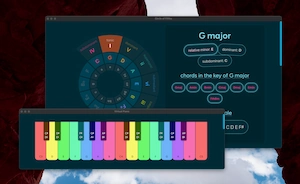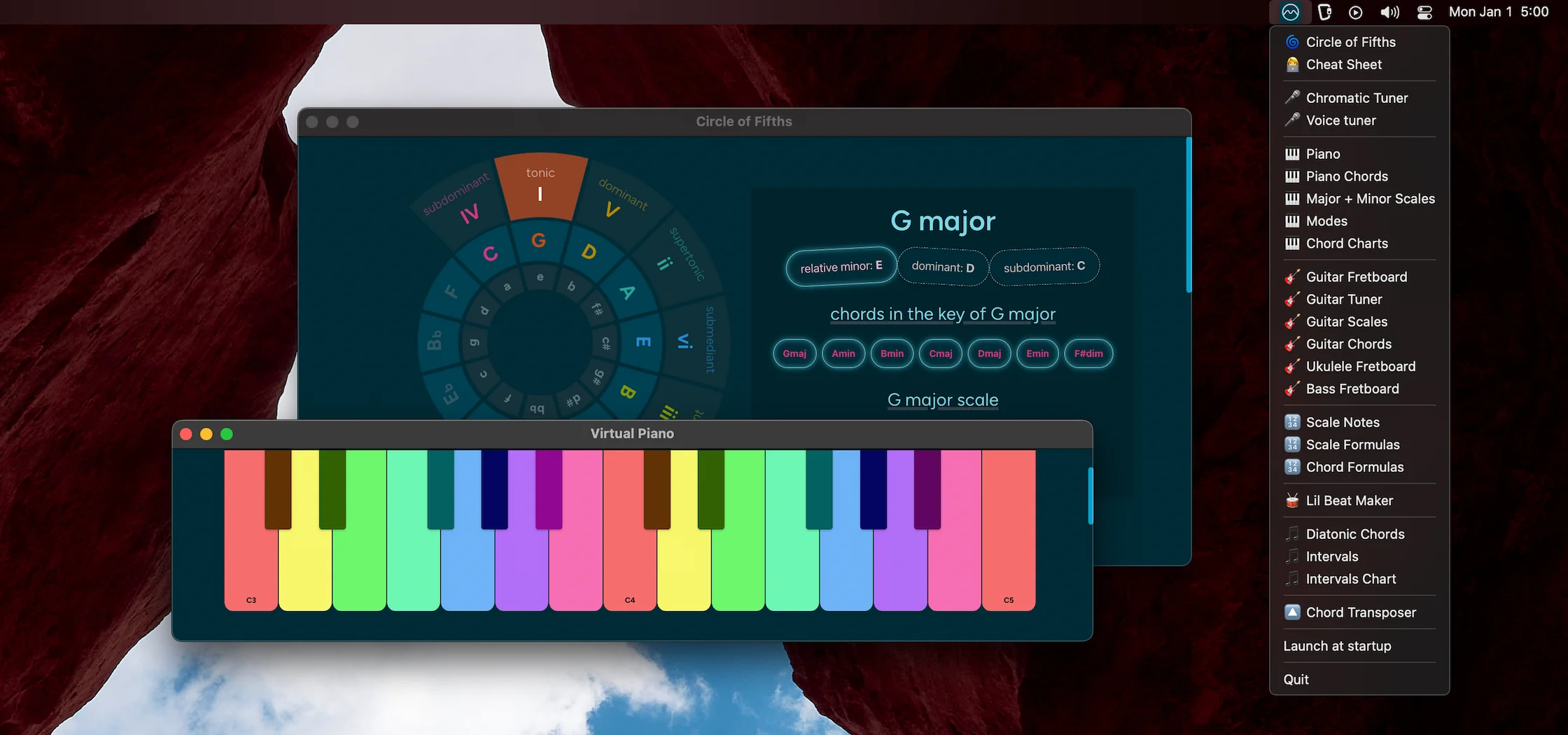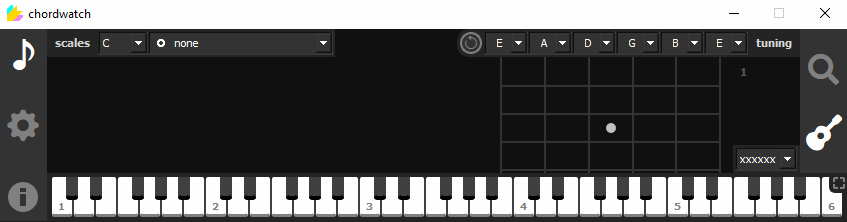Bitwig Keyboard Shortcuts
Keyboard shortcuts: they save time, but they're hard to remember. To help with the latter, I've put together this page as a reference to some of the most useful Bitwig 3 keyboard shortcuts.
Try bookmarking this page and opening it up when working on a Bitwig project. In no time you should develop muscle memory for the most useful shortcuts.
These shortcuts are up to date as of Bitwig 3.3. Quick legend: ⌘ = Cmd, ⇧ = Shift.
P.S.: If FL Studio is more your jam, I've created a similar page of keyboard shortcuts for FL Studio.
Operating System
Toggle to show keys for your operating system:
Single-Key Commands
Automation Editor Panel
Insert from Library
Device Panel
Detail Editor Panel
Folded Note Lanes
Inspector Panel
Clip Launcher Panel
Mixer Panel
Arranger Panel
Quantize
Focus Track Header
Zoom to Fit
Larger beat grid
Smaller beat grid
Adaptive beat grid
Next mode
Cursors
Pointer
Time Selection
Pen
Eraser
Knife
Notes on the Grid
Up by an octave
Down by an octave
Nudge note right
Nudge note left
Stretch note
Shrink note
Duplicate note selection
Duplicate note selection
Select next note
Select previous note
Extend selection to the right
Extend selection to the left
Clip
Loop region
Loop region
Consolidate
Consolidate
Split
Split
Slice to drum machine
Slice to drum machine
Quantize w/ options
Bounce in place
Bounce in place
Adding Tracks
Instrument track
Instrument track
Audio track
Audio track
Effect track
Effect track
Group track
Group track
Time
Cut time
Cut time
Paste time
Paste time
Duplicate time
Duplicate time
Remove time
Insert silence
Insert silence
Snapping
Snap to events
Snap to grid
Snap to grid offset
Transposing
Semitone up
Semitone down
Octave up
Octave down
General/Miscellaneous
Export audio
Export audio
Settings
Settings
Micro-pitch editing
⌨️ Quick tip before you go: Commander
For a way to easily access the different commands in Bitwig, try out Commander by hitting Ctrl + Enter. Then just start typing the command name. Magic! ✨
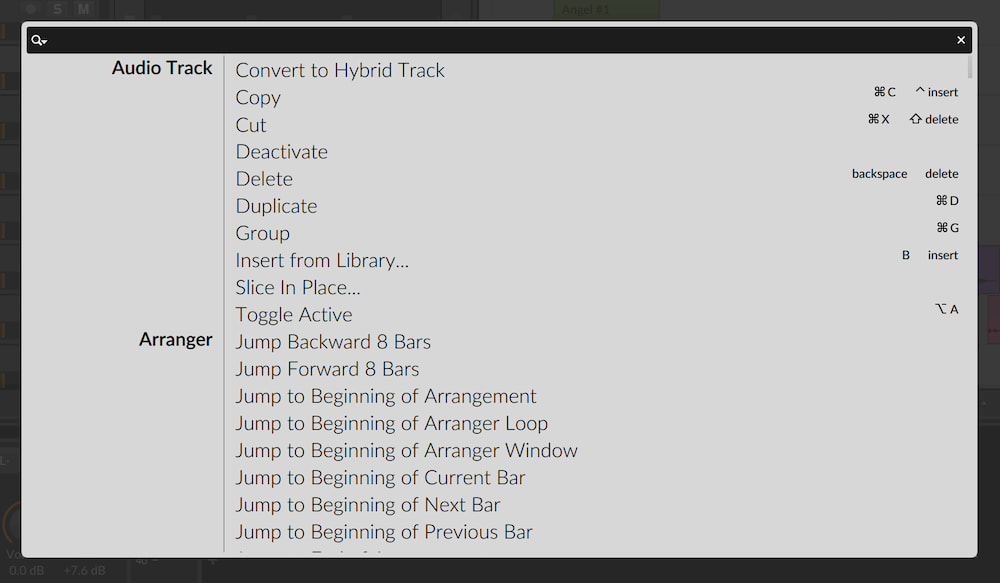
I hope this page proves helpful! Let me know here if I forgot your favorite shortcut.
And remember, in case you're not happy with the default shortcuts, or would like to shortcut-ize something that doesn't have a shortcut, just go to the Bitwig settings, under Shortcuts.