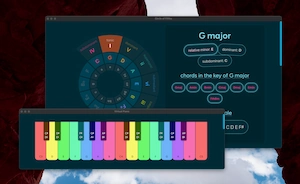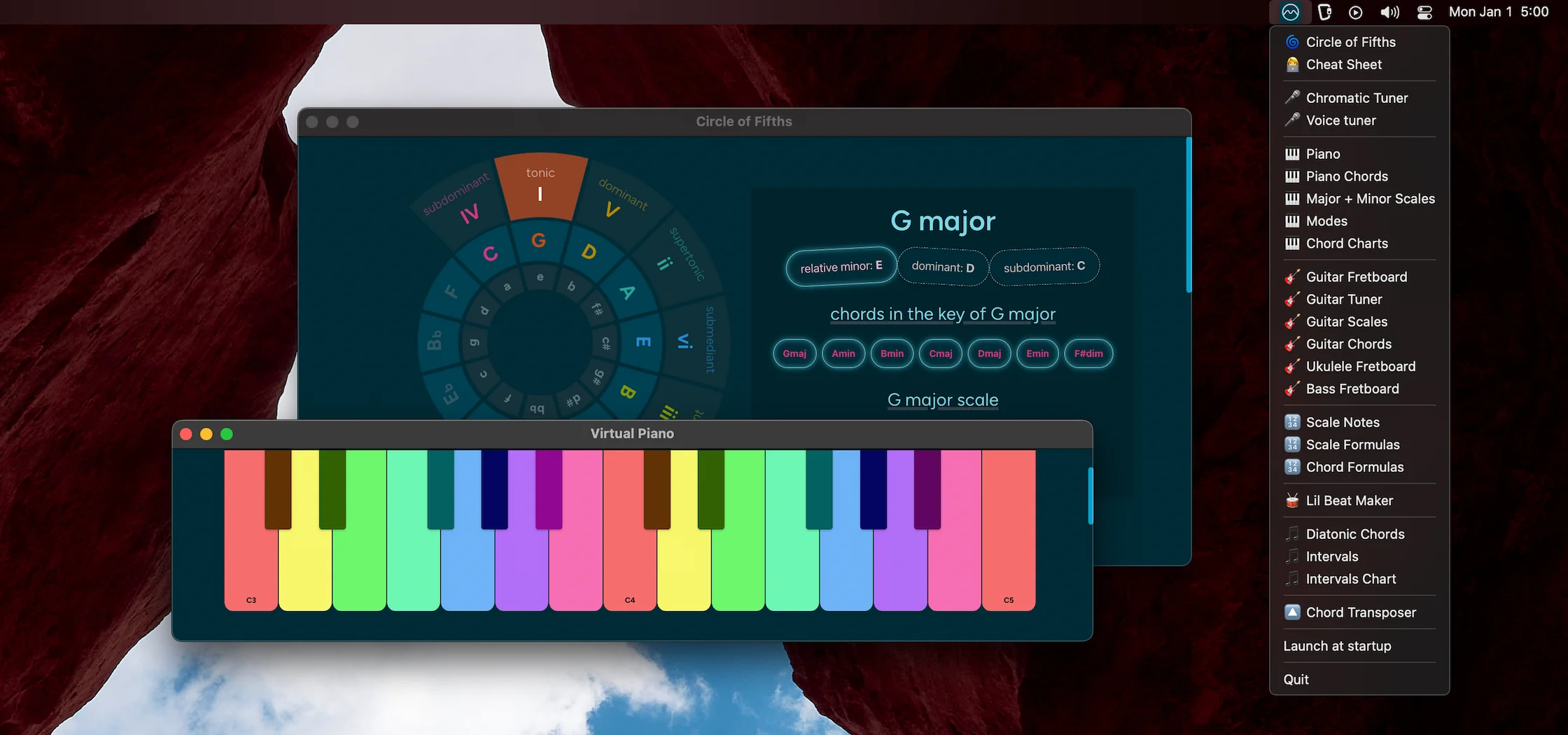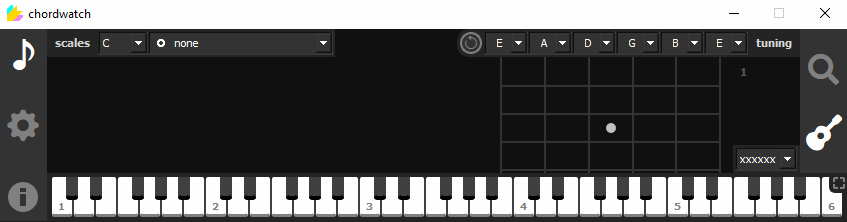FL Studio Keyboard Shortcuts
I did something similar for Bitwig, and now I find myself diving into FL Studio, so I thought I'd create a page for a quick and visual reference to some of the most useful FL Studio keyboard shortcuts.
If you bookmark or pin this page and then reference it as you work on your FL Studio projects, it should help you learn and memorize the most useful shortcuts for you.
These shortcuts are up to date as of FL Studio 20.8.3
Quick legend: ⌘ = Cmd, ⇧ = Shift
Operating System
Toggle to show keys for your operating system:
F Keys
help
rename selected
toggle playlist/tool menu
next empty pattern
playlist
step sequencer
piano roll
plugin picker
mixer
MIDI settings
song info
Playlist & Piano Roll Tools
draw
paint
paint (drum sequence)
delete
mute
slip
slice
select
zoom
playback
Zooming
zoom in
zoom out
zoom out
zoom medium
zoom in
toggle show all
zoom from selection
Single-Key Commands
toggle portamento
go to channel above
go to channel below
toggle clip type focus
toggle recording
switch for pattern or song mode
slice selected at mouse position
toggle opened windows
move playback to playlist start
Piano Roll
quick quantize
quick quantize
quantize
riff machine
quick legato
quick legato
Piano Roll & Playlist
muted selected
unmuted selected
to be continued
I just started putting this page together, so it's currently still a work in progress. Come back soon for the rest!